How To Remove Google Account From Android Tablet After Factory Reset
Use Online Service to Bypass Google Account Verification after Reset. Bypass Google Verification After Factory Reset.
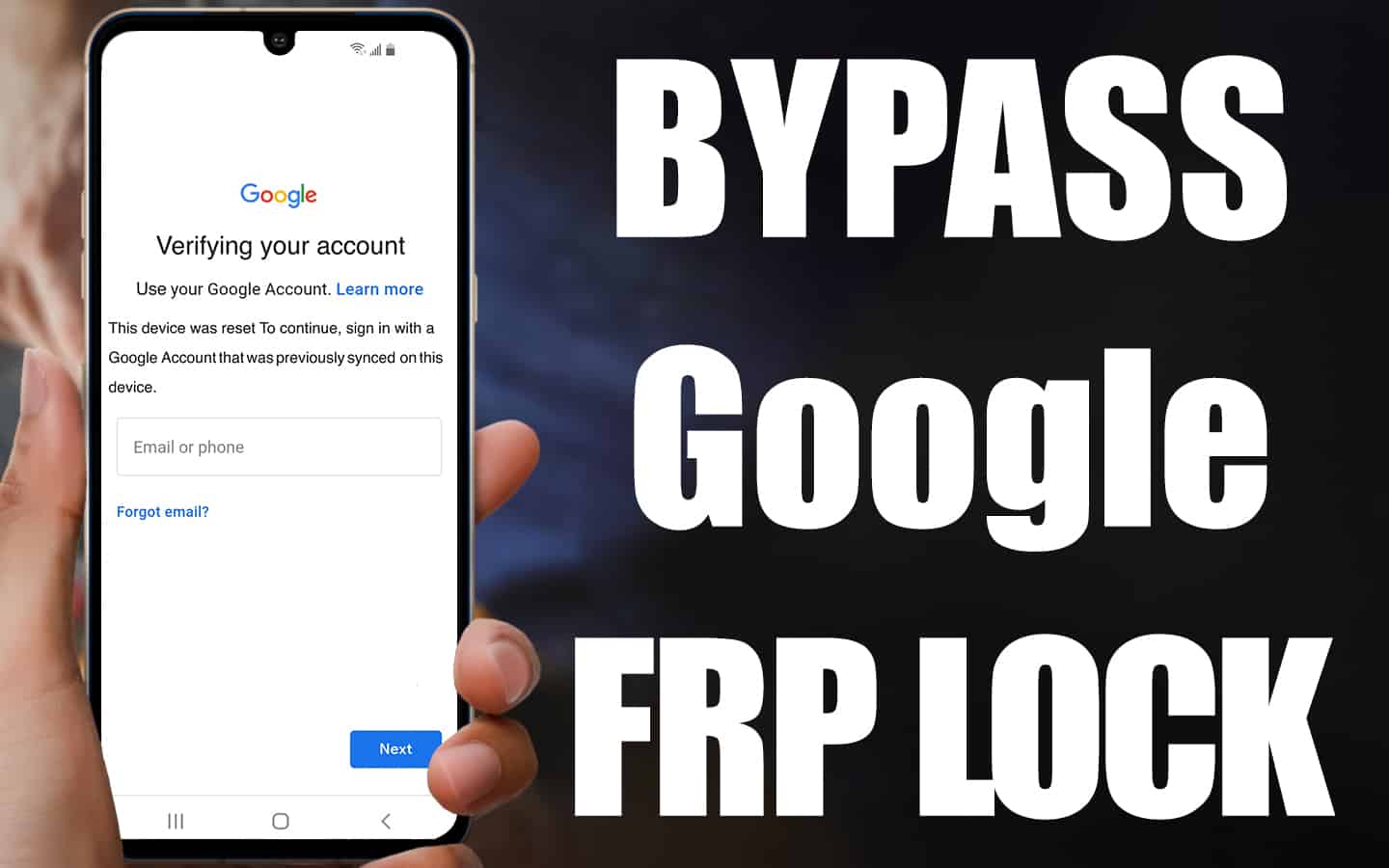
Bypass Google Account Verification Frp Lock On Android Phones Tablets
Below are the steps or instructions to bypass Google account or how to bypass the Factory Reset Protection FRP lock for Samsung devices especially Samsung Galaxy devices.
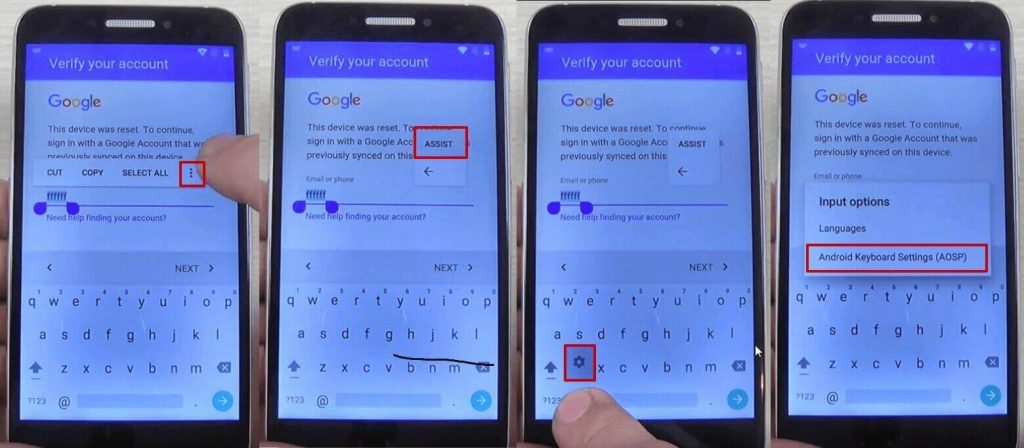
How to remove google account from android tablet after factory reset. Once the account has been removed the FRP will be deactivated. Go to Settings Accounts Google and choose your account. Performing a Factory Reset will permanently delete all user data on the smartphone or tablet.
If you want to do this you need to backup all your important data because everything on the device will be deleted. 4 Select the google account to be removed and Select Remove Account. In a few minutes it helps you bypass Samsung FRP lock.
Will a factory reset delete my Google account. Android OS Version 90 Pie Click to Expand. There are many ways to restore Android after factory reset and the only thing you have to make sure is to avoid further data loss.
There are three methods to fix the factory reset protection protocol and bypass the Google account sign-in which we have stated in the list below. I cant sign up for my Google account after factory reset. You just need to follow the steps as UnlockGo guiding on the screen.
How to disable Factory Reset Protection on Android. Make sure that you know a Google Account on the phone. Fix FRP through the OEM Unlocking feature.
Up to 40 cash back Method 1. Select the Delete Account button located at the bottom of the page. If you recently reset your Google Accountpassword wait 24 hours before performing a factory resetA factory data reset will erase your datafrom the phone.
Last edited 62919. First download and launch iMyFone LockWiper Android on your. Step 5 On Settings choose Backup Reset Factory data reset.
While data stored in your GoogleAccount can be restored all apps and their data will beuninstalled. After the reset Google account will be removed from the phone. Youll find a Google Account username.
Similarly it is asked does a factory reset delete everything. Be sure to back up your data before performing a Factory Reset. Upvote 1689 Subscribe Unsubscribe.
Select Accounts From there tap on Google and select the name of your Google account Step 3. Make sure that you know the password for the Google Account on the phone. Then go to Settings Step 2.
Follow the guidlines below to disable FRP on all your Android devices not just Samsung Android phones. I forgot password and recovery information dont work. One of such ways that Google and its partners use to add security to Android devices is called Factory Reset Protection or FRP.
Open your phones settings app. Step 01 - Do a factory reset on your Samsung device. Look for the Google App and click on it.
Drag the Wi-Fi bar to the right so it appears as On. FRP Bypass APK to Bypass Google Account Lock. 2 Scroll down and select Accounts and Backup.
If you have any specific query for how to easily remove Google account from Android without factory reset then comment below with your devise model. How to bypass Google account verification for Samsung phones. Click on the Manage apps applications and select the All tab.
Remove Previously Synced Google Account from Android phone without phone reset The smartphone directly allows you to remove your synced Google account from it. How to Bypass Google Account Verification on Android. Bypass Google Account Verification After Reset via iMyFone LockWiper Android Method 2.
To continue sign in with a Google Account that was previously synced on this device error the best option is to contact the seller and ask him to login with his Google Account. If you want to remove your friends Google account since it is the primary Google account on the device there is no other way of removing the primary Google account but to factory reset your Android device. 2 Tap on the network you need to connect to and enter the password if prompted.
1 Open Settings on the device. Bypass Google Account Verification through Reset Option. Up to 40 cash back How to Remove Google Account after Factory Reset with iMyFone LockWiper Android If you are in need of bypassing the Factory Reset Protection FRP to take full control of your phone using iMyFone LockWiper Android you can follow the following 5 steps.
Click Apps on the phones home screen. Also UnlockGo Android is also available for Samsung tablets. 3 You can now start entering your Google account details.
To do so follow the below-given steps. Once logged in you add your own Google account and delete the sellers account. This will remove the reply from the Answers.
Recently Ive started using different one so Ive pretty confident that Ive dropped Google account on phone 1 and then after having all things set up on phone 2 Ive made a factory reset on phone 1. If you go to Settings General management Reset Factory data reset and enter your current screen lock password to factory reset your phone your Google account will be deleted. Tap on it then click on the icon on the top right corner.
Go for the process that. Sync your apps with your GoogleAccount. If the method doesnt work for you you may use FRP bypass APK to remove Google account verification.
Launch the device Settings app and scroll to the Apps. If you dont have the option to tap Accounts get help from your device manufacturer. 1 The device will take you to the Wi-Fi screen.
If you use other methods other than going to Settings to factory reset your phone you cant get rid of the Google account completely. To disable Google Factory Reset Protection see steps below. I have an Android 5x smartphone phone 1 which was using my Google account.
Fix FRP through the OEM Unlocking feature. When you get This device was reset. Use FRP Bypass APK to fix Google Account Verification.
Confirm the action when Delete from My iPhone warning appears. Step 02 - Wait for the time when it actually reboots the Android device. Before performing a reset if your device is operating on Android 50 Lollipop or higher please remove your Google Account Gmail and.
Community content may not be verified or up-to-date. Here you will see a menu with three options including Remove account. FRP Bypass APK to Bypass Google Account Verification after Reset.
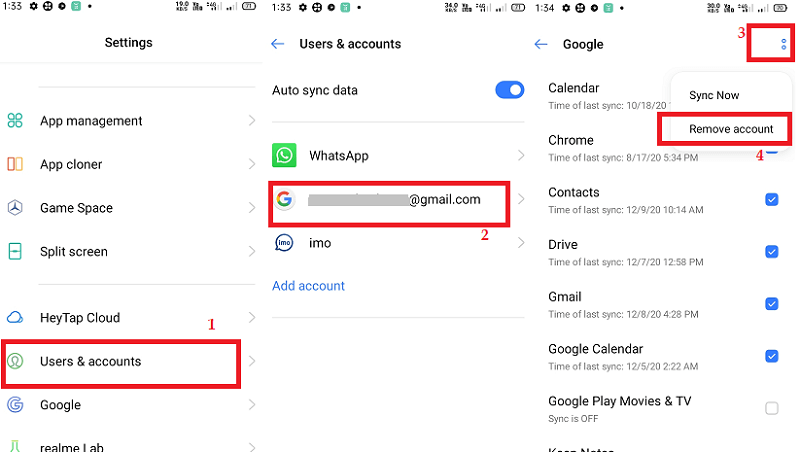
How To Remove Previously Synced Google Account From Android Javatpoint

How To Bypass Google Account Verification Frp Factory Reset Protection Youtube
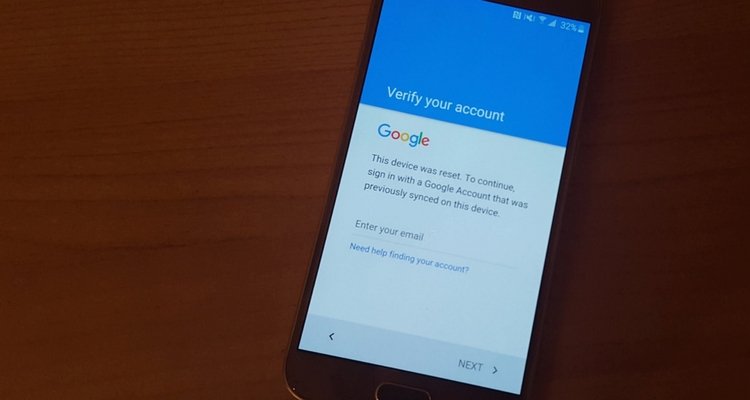
How To Bypass Google Account Verification Frp 2021 Unlockunit

How To Remove Previously Synced Google Account From Android Javatpoint
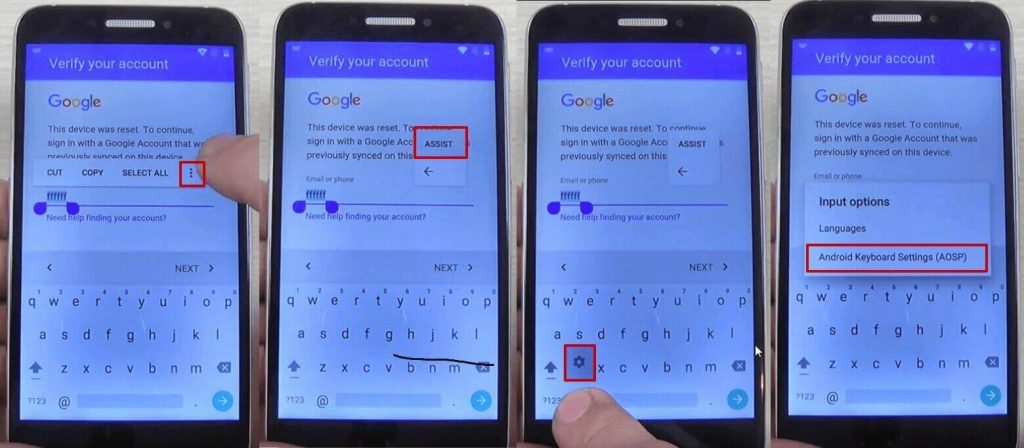
How To Bypass Google Account Verification Frp 2021 Unlockunit

Solved This Device Was Reset To Continue Sign In With A Google Account That Was Previously Synced On This Device
/googleremoveaccount-0b6ce02af192469b96bc65864e8cf868.jpg)
How To Remove A Gmail Account From Your Android Device
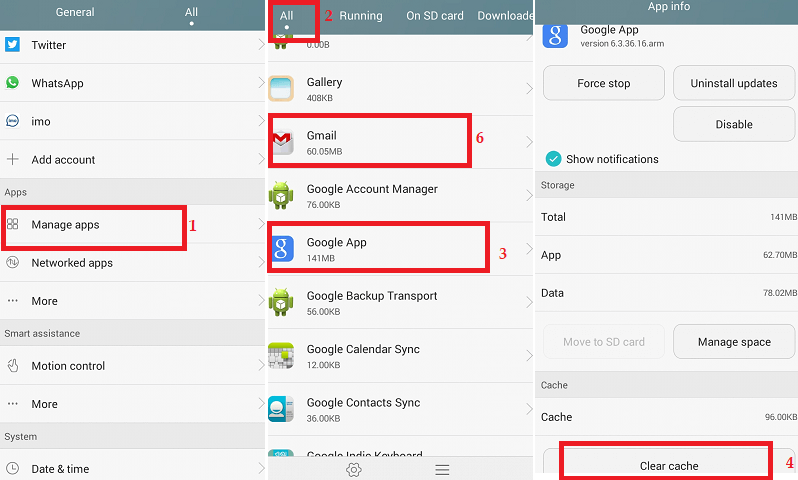
How To Remove Previously Synced Google Account From Android Javatpoint
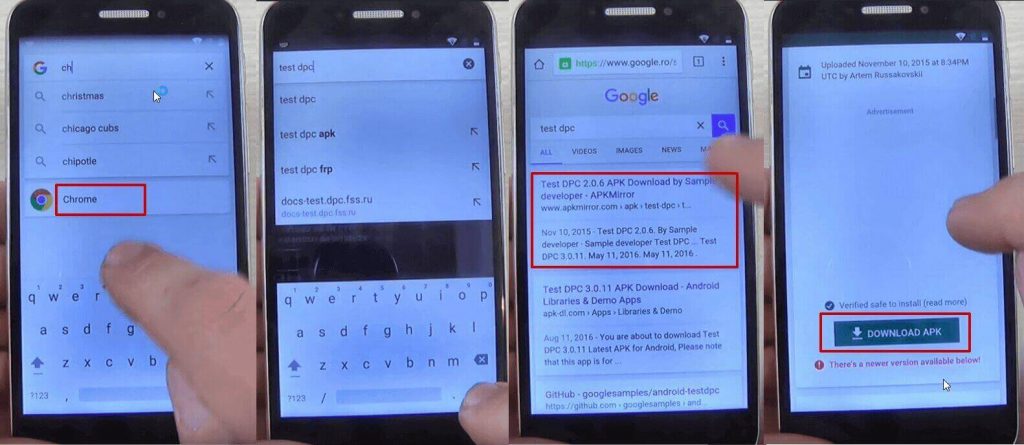
How To Bypass Google Account Verification Frp 2021 Unlockunit
Post a Comment for "How To Remove Google Account From Android Tablet After Factory Reset"